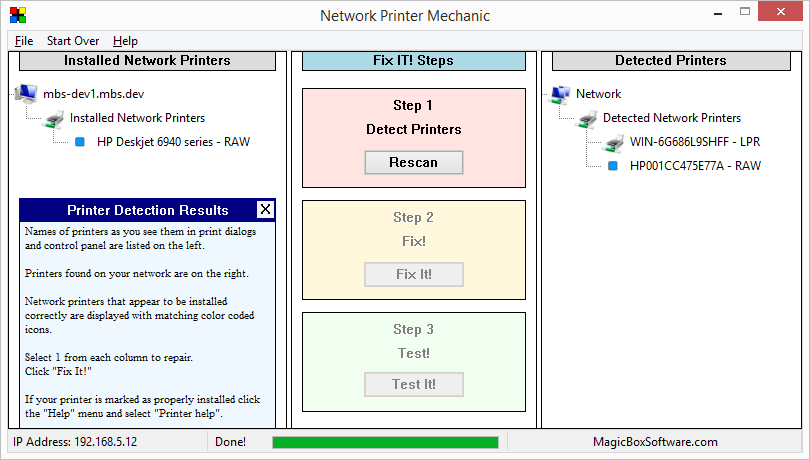At the time of this writing VS 2015 is at CTP6. As a production shop you may be using VS 2013 until VS 2015 GA. If so working mobile apps in HTML5 with Cordova has one not so obvious gotcha. Here is a brief explanation and fix.
Before you install the Cordova tools for Visual Studio install the Java JDK. Otherwise you get a headache and frustration. The Cordova tools will install without the JDK, BUT you will get nowhere doing anything remotely useful. You will be confronted with a VS screen telling you that you have a configuration problem when you start a new Cordova project and that you are lacking some Android SDK components as well as, you guessed it -> Java. Simple enough, right? Nope. Close Visual Studio, install Java and reopen the project and you get the same configuration warning. Nice, huh.
In reality you have solved the problem -> going forward. The hitch is the initial project is hosed. In order to continue you need a new project and all is happy.
One caveat. There are some reports that you cannot reuse the broken project name. I am sure an edit to something would fix it, but a new name is easier.
I hope this helps you if you get stuck here because otherwise the Cordova tools for Visual Studio are much easier to stand up than a manual install of the Components